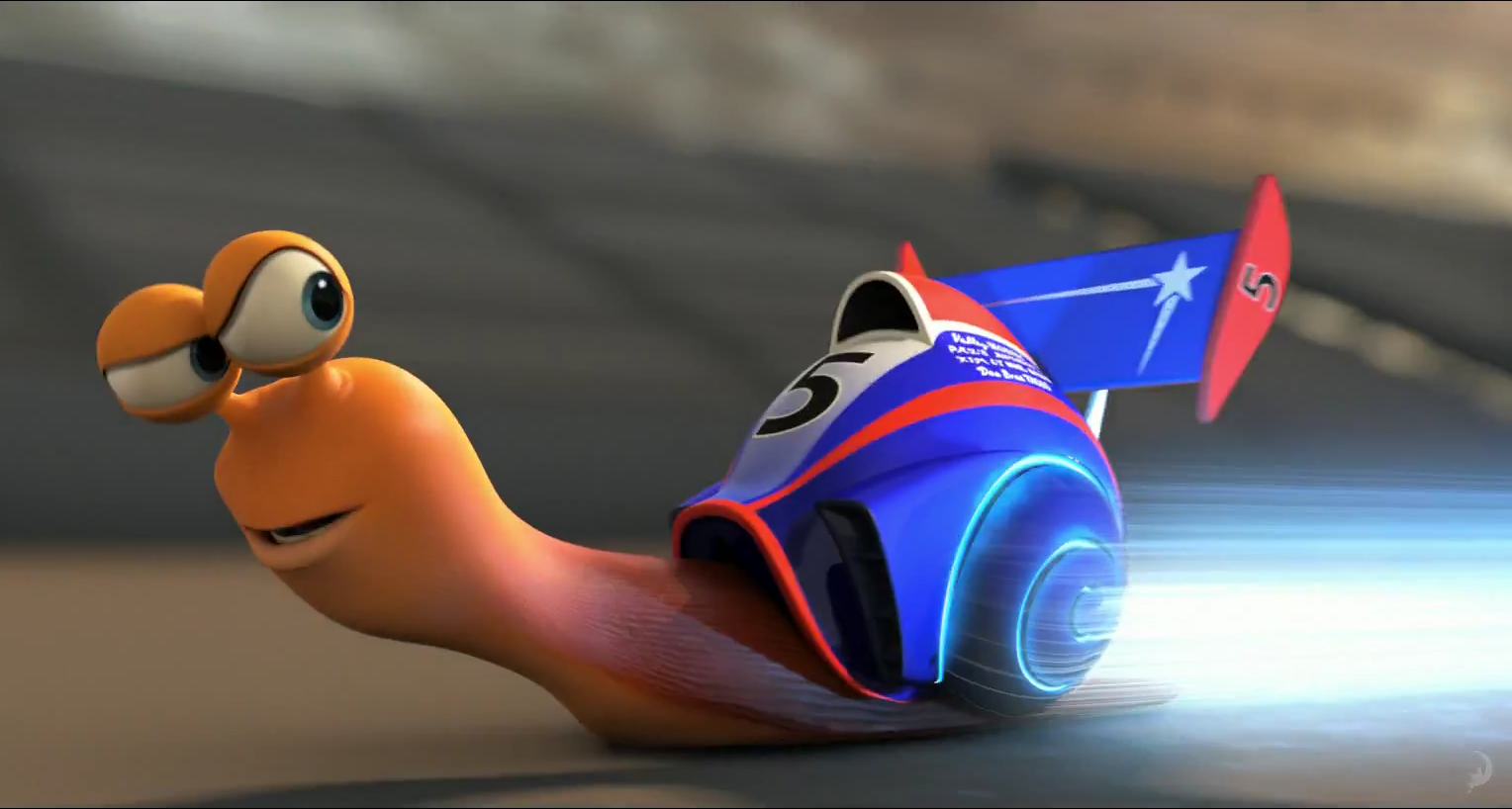Windows 8.1 has been one of the most anticipated updates of windows phone history and we have been waiting a long time for the official rollout. Everyone in the world is exited for the update and especially people in India.
According to Microsoft India official twitter page " the windows phone 8.1 update will roll out to existing windows phone 8 users during the first two weeks of July ", which is great news for people in India. But what about the rest of the world? In India we don't have the fuss created by carriers like in the most parts of the world. The update should be arriving to all the unlocked phones in a similar time frame nontheless.
Hope this would bring new and exiting features we have been waiting for, like the awesome lockscreen.
If u like what u read then please like the post and if u have any feedback let me know in the comment section below and share it in all the usual places.
According to Microsoft India official twitter page " the windows phone 8.1 update will roll out to existing windows phone 8 users during the first two weeks of July ", which is great news for people in India. But what about the rest of the world? In India we don't have the fuss created by carriers like in the most parts of the world. The update should be arriving to all the unlocked phones in a similar time frame nontheless.
Hope this would bring new and exiting features we have been waiting for, like the awesome lockscreen.
If u like what u read then please like the post and if u have any feedback let me know in the comment section below and share it in all the usual places.